MIIA Community’s real-time messaging and chat environment

MIIA Community’s real-time messaging and chat environment
As Slack is utilised as the MIIA community’s real-time messaging and chat environment, we would like to encourage everyone in the MIIA community to join us on Slack. Each member that has signed in on the official MIIA website with their LinkedIn profile along with members that have joined us from other social platforms such as LinkedIn, Google+, Twitter and FaceBook will all be invited to use Slack.
If you have not received an invite to Slack, please let us know via an email to info@machineintelligenceafrica.org or via the Contact page.
Herewith some steps to get you started:
- For those new to Slack, see the following introduction to Slack as well the Slack guide: Getting started for new users.
- Each member should get an invite to join the MIIA community chat on Slack (URL: https://miia-community.slack.com/).
- As can be seen from the figures below, there is a menu on the left hand side with two main ways to communicate with other community members:
- CHANNELS
- Channels are for sharing information and discussing topics within group context or at least members in the community that are subscribed to those channels.
- All community members are by default subscribed to the #general and #random channels:
- The purpose of the #general channel is for team-wide communication and announcements.
- The purpose of the #random channel is for non-work-related messaging.
- Although we have already created a few channels in line with some of the topics (and projects – see Projects Dashboard) that we want to discuss and share information on, everyone in the community is invited to create any relevant channels and contribute to any existing channel. We anticipate that there might also be a need for channels that deal with specific projects or project-related topics.
- DIRECT MESSAGES
- Direct Messages are used for private one-on-one messages with any other team member in the MIIA community.
- One can also have direct messages with multiple people.
- CHANNELS
- Figure 1 shows a Slack screen with the “deep_learning” channel selected and some postings are shared about Deep Learning related material with other community members.
- Figure 2 illustrates a Slack screen with one of the channels selected, called “africa“, where some Africa-related postings are shared with other community members.
- In Figure 3 a Slack screen is shown with the “events” channel selected that allows community members to share any event-related topics.
- Figure 4 shows a Slack screen where a specific channel, called “trello“, is selected that allows community members to get notifications about Project updates in Trello. See also Project Collaboration with Trello for an introduction to Trello, what it is and how to use it.

Figure 1 Slack screen showing one of the Channels selected, called “deep_learning”, with postings shared about some Deep Learning related material with other community members

Figure 2 Slack screen showing one of the channels selected, called “africa“, with some Africa-related postings shared with other community members

Figure 3 Slack screen showing a specific channel, called “events“, where the community members can share any event related topics

Figure 4 Slack screen showing a specific channel, called “trello“, where the community members can get notifications about Project updates in Trello.
See Project Collaboration with Trello for an introduction to Trello, what it is and how to use it.
- ← Launch of the Machine Intelligence Institute of Africa (MIIA)
- MIIA Projects and Process for projects submission, execution and delivery